With countries in lockdown to help control the spread of the COVID-19 pandemic, this area of our work has come under increased pressure. To be able to continue to deliver results for our partners, and support them adapt to this complex new reality, we drew on the work already being done by our Green Team to enable our facilitation work to continue remotely.
While we started from a relatively good position, having already invested in some of the tech and processes to cut back on our carbon footprint, we’ve been on a steep (and rapid) learning curve. We’ve taken a moment to reflect on what we’ve learnt and compiled our top tips for remote facilitation based on our experience of running some full-day workshops with external partners, as well as an internal learning and development module.
1. Experiment with tech
There are a plethora of apps and platforms that support virtual workshopping. Finding the right one(s) should be guided by the workshop objectives and structure, but we’ve found a few that work for us and enable the level of collaboration and control we need.
Finding the space – Microsoft Teams has lots of helpful features that has made it our ‘go-to’ workshop space. Simultaneous ‘rooms’ for main and breakout spaces, the option to record, an intuitive chat function and the ability to share screens have all helped us bring people together. Importantly, Teams also adjusts audio and visual quality according to each user’s bandwidth – crucial for global workshops and varying internet infrastructures – but be aware it will prioritise audio over visual if necessary.
Enabling virtual collaboration –The Mural versus Miro debate has rippled through Itad, and we’ve been using both successfully. Both are virtual whiteboards, complete with sticky notes, markers and other features that no online workshop should be
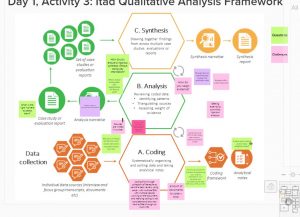
without. Plus, both can be integrated into Teams and are pretty intuitive platforms for novice users. At a push, Mural’s ‘summon’ feature, which brings all participants together where the facilitator needs them to be, is the tiebreaker for us. We’ve found that using these whiteboards help to provide focus and interactivity, allow quieter participants to contribute and provide prompts for the facilitator, and they act as an amazing visual record of what is achieved over the course of the session.
Practice makes (almost) perfect – as with most new tech, these apps can seem intimidating at first. For all of our workshops so far, the facilitators and a couple of volunteers practised beforehand to make sure everything ran smoothly. No amount of practice can prevent internet dropouts and screen freezes – often the tech resolves itself, but always helpful to have a back-up plan just in case! (This could be as simple as ensuring facilitators can cover each other in the event of internet issues, or getting creative with other tech – Word can be a collaborative tool of last resort!)
2. Prep, prep, prep
Preparation is the backbone of any successful workshop and this is no less true for those happening online. Once we had all our tech-enabled, we found that substantial time was required upfront to get everything in order for the participants to really make the most of the time and space.
Our facilitators prepared the whiteboards and sticky notes in advance – with spaces for the agenda, activities and discussion sessions. In some cases, parts of the whiteboard were hidden and only revealed when needed, to save from distraction.
The links for the main room and breakout rooms were created in advance and ready to be used during the course of the workshop. If you’re splitting your participants into groups during the workshop, work these out before too.
Prep the team – the facilitators need to know who is doing what and when. Spending time working out who is leading what sessions, and who is monitoring the chatbox, keeping time and lining up resources, will save confusion and build confidence.
Participant prep is needed too – everyone was asked to download apps and sign up for accounts if necessary and try to familiarise themselves as much as possible with the new platforms. Handouts were sent in advance too, to help enable richer discussions when everyone came together.
3. Adapt and engage
One of the biggest challenges for remote facilitation is keeping everyone engaged – the temptation to check emails is hard to resist when everyone is together in a room, let alone meeting remotely! Using new tech, days spent staring at a screen, and contributing to discussions can be long and draining – acknowledging this and adapting to it are crucial for remote success.
Start off on the right foot – familiarising everyone with the tech first thing helps to build confidence and minimise confusion; walk everyone through the features of Teams, demonstrate the whiteboard, trouble-shoot and give everyone some time to practice with the tools upfront. Setting ground rules for engagement is also key – establishing how and when participants can ask questions, and discussing general online etiquette (e.g. muting mics) will help everyone get settled in.
“We all know how easy it is to become distracted on calls and in remote workshops. But we also all know that we ourselves get more out of these things if we focus. If you find your attention wandering, come back! Closing your emails and putting your phone away will help with that. There are plenty of breaks in which you can go back to them…”
Build atmosphere – workshops generally rely on teamwork to really get the most out of them. Building camaraderie remotely can be difficult but we’ve found that online ice-breakers and active exercises help to build the sense of togetherness in the absence of face to face contact. Well–known ice-breakers like choosing an image that you relate to in the moment can be brought online and we’ve come up with some that are uniquely ‘lockdown’, such as finding and explaining your most unusual kitchen appliance. These can build in fun and break down barriers as people can share experiences and break the ice by interacting as a group as the session starts-up – they also get people away from their screens and moving about!
Break up the time – both in terms of workshop logistics and during the sessions themselves. Workshops taking place across multiple time zones might mean some participants join in the morning and others in the
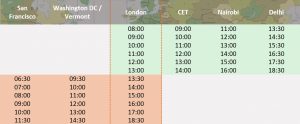
afternoon – one recent synthesis workshop found that splitting participants by time zone meant new energy and insights throughout the day (but meant a very long day for the facilitators, who were online the whole time). Splitting a whole-day session over two mornings has helped maintain engagement and combat fatigue, and taking frequent breaks throughout the day is also crucial – we’ve found one an hour works well, and if you can get people moving during these, all the better.
Check-in and listen – feedback on whether things are working, or not, allows for adaptation throughout the workshop. Inserting check-in points into the agenda is important and designating a space on the whiteboard – particularly if you want to refer back to them – helps give people the space they might need to reflect on how it’s going. We’ve also found that embracing a bit of awkward silence gives people time to talk – whether they need to unmute themselves or build up the confidence to talk in a group.
Interact as much as possible – encouraging participants to leave their cameras on brings a bit of personality to the workshop (and helps prevent distraction!), as does having the chat box open so people can ask questions or comment when they need to. We’ve also found that playing music in the background of group sessions helps maintain momentum (and fun!) and reminds everyone there’s still something going on. The sudden absence of music at the end of breaks can also prompt participants back into the room, and off their emails.
There’s no denying that facilitating remote workshops is a challenge. Everything takes longer and some discussions are inevitably less rich than they would be in a face to face context – not to mention navigating technical constraints and the distractions of modern life. But these challenges are not insurmountable, nor do they get in the way of holding dynamic, successful workshops that deliver the learning and insights they set out to.
“I liked how it felt like a ‘normal’ L&D module with break-outs and physical breaks.”
Remote working will be a big part of post-lockdown life; by exploring and experimenting now we hope to be able to learn what works, and ultimately, continue to deliver results for our partners and projects.
Feature image: iStock.com/miakievy

